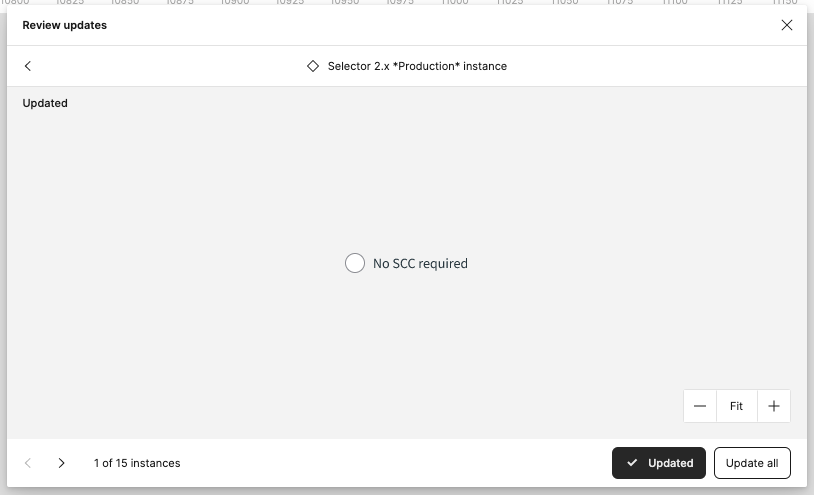Currently when you update components, the process to review feels a bit clunky.
My main difficulty is when there are a large number of component instances, like 200 input fields, and I don’t want to review them all individually by clicking ‘next’ one at a time, but maybe scroll through quickly and be able to stop randomly to check throughout my file, or otherwise get to various spots in the long list of 200 instances without going one by one. Perhaps I could even have a way to see a checkbox list of all the items with some thumbnails of them, so that I could then un-click just a few that perhaps aren’t updating correctly and update all the rest.
If I click into a single component to update, and then instead of “update all” I select “update instance,” I find it super awkward to then have to click over on the left side arrow button to get to the next instance, since on the right my only options are ‘update all’ or the disabled ‘updated’ button. I expect to immediately go to the next instance, or at least have an option to hit ‘next’ with my mouse in the same area, rather than moving over to the arrows each time. It’s a lot of back and forth if I’m carefully reviewing each instance and not intuitive that suddenly these right side buttons don’t allow me to keep progressing on an individual basis.