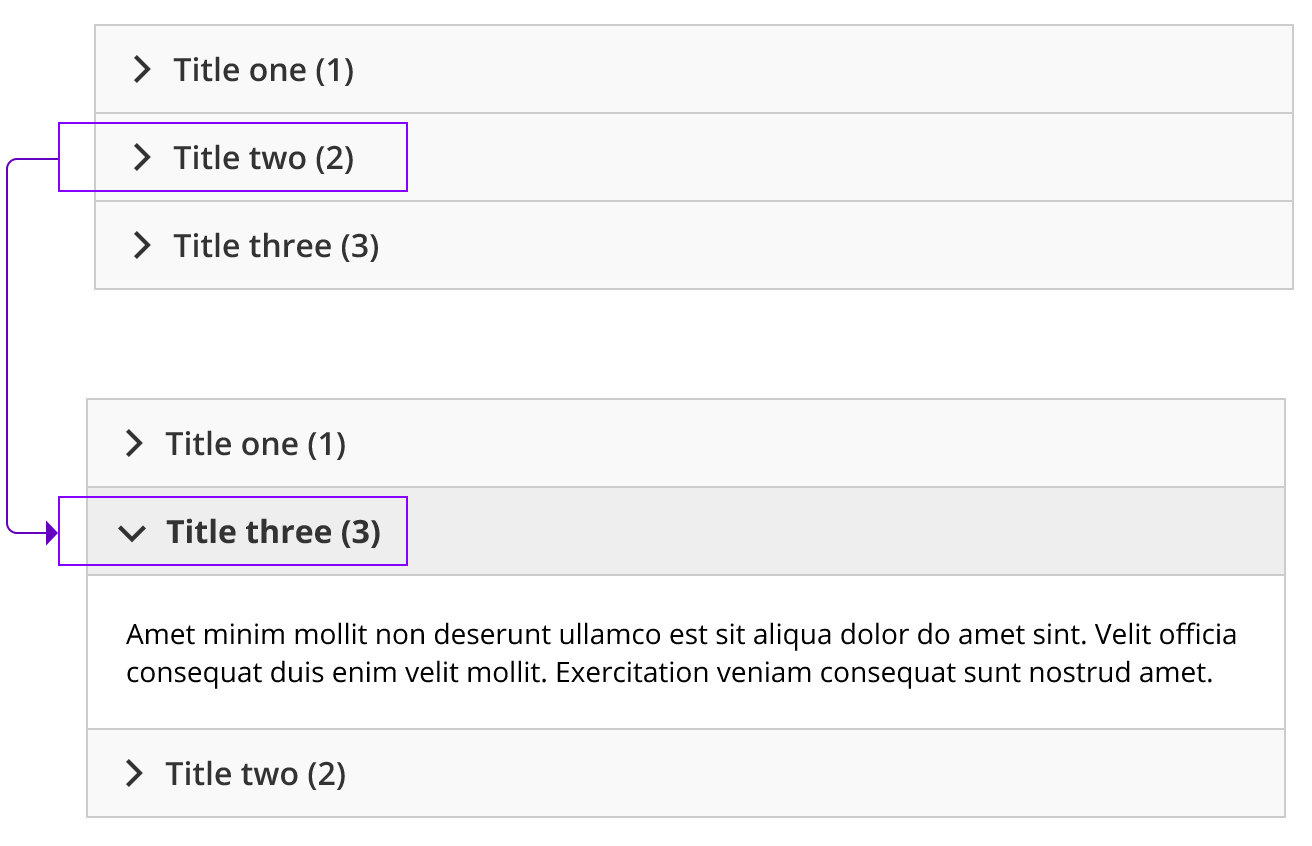Hi. I’m building an accordion via variants. After changing the text of the instances and viewing it as a prototype, the text is getting mixed up. When any of the accordions are open the header text changes to the last header. How can I keep the title text consistent?
Name these three instances differently.
I tried it, but didn’t work
Can you share an example file link then?
This is my first post. Anytime I try to paste the link to the project here, the forum will not allow it. Am I doing something incorrectly?
Try to paste it not as a link, but as code or “as is” mode.
Thanks for the link to your file. I edited it and now it works as expected.
I added Auto Layout to:
- Selected variant of the Accordion Bars component;
- Collapsed, One-, Two-, Three-selected variants of the Accordion component.
Fantastic. Thank you very much.
I’m a little new to Figma, so curious if you have any thoughts on this…Why do you think adding auto layouts impacted the text like it did?
To be honest, I was surprised myself. I noticed a problem when switching component variants, and in order to solve this problem I applied Auto Layout. But this also resolved the text override issue.
Interesting. Thanks
This topic was automatically closed 30 days after the last reply. New replies are no longer allowed.
Enter your E-mail address. We'll send you an e-mail with instructions to reset your password.