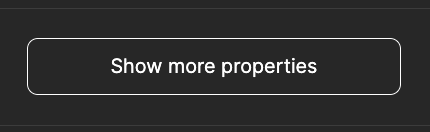
Please for the love of all things design, get rid of this blasted button. It gets in the way more than it helps. I’d rather just scroll than have to click the button to see the settings in the side panel.
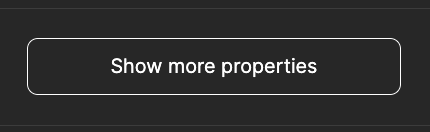
Please for the love of all things design, get rid of this blasted button. It gets in the way more than it helps. I’d rather just scroll than have to click the button to see the settings in the side panel.
Thanks for the tip @tank666, I just tried disabling that the “Component Properties” Beta feature in account settings but nothing changed (even after restarting Figma).
Even if it did though, I like the other component features in Beta. I don’t want to lose those, I just don’t want to have that button in the properties side panel.
You don’t need to disable the beta feature of the component properties in your account settings, but only disable the “simplify instances” feature in the component settings as described in the Help Center article linked above.
This topic was automatically closed 90 days after the last reply. New replies are no longer allowed.
Enter your E-mail address. We'll send you an e-mail with instructions to reset your password.