Would save so much time if there was a shortcut that would get an object close to another. As many probably are using shift + arrow keys to position elements, if you could select two objects and then get them next to each other with one click, that would be awesome!
That would be pretty nice!
Often times I just drag the object with shift selected and it snaps to the edge of the object! Not quite as convenient as a quick hotkey though.
Another thing you can try is selecting both objects and typing 0 in the space between field.

I also work in an 8px grid so I’ve changed the increments that shift+arrow key moves to be 8, this has helped simplify the process.
Use Pack Vertical/Horizontal commands:
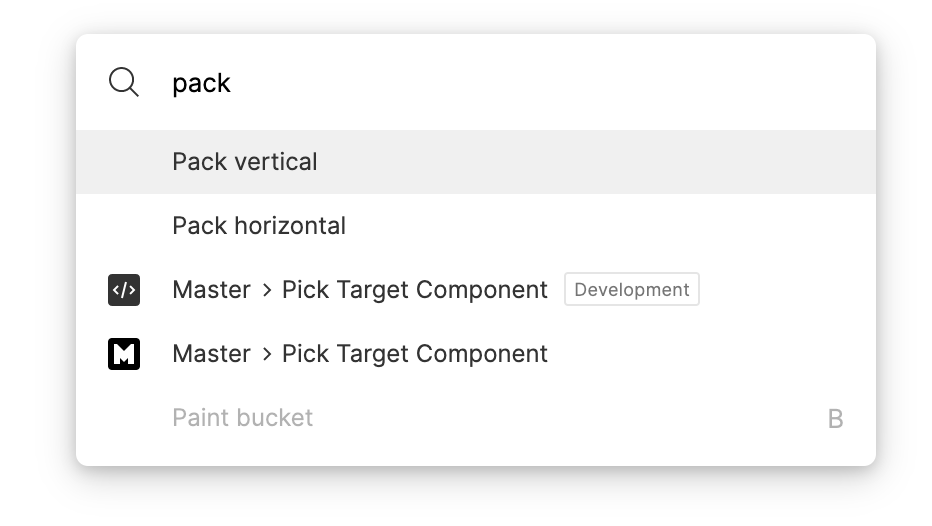
I have been so far also either using shift + dragging an object to the edge of another, or selecting two and putting 0 in the distance field. Yet this takes time if compared how fast it is to align objects with shortcuts.
And as for ‘Pack vertical’ and ‘Pack horizontal’ I am hearing about these for the first time ! They are so deep in the menu.
This is what I am looking for, but I wish it had a shortcut. Now it does not solve my problem, as you still need to go through a few actions to get the objects packed 😢
I’ll submit a request for the hotkeys! I had no idea the feature existed.
Ah this made my day! Thank you ! 🙌
Reply
Enter your E-mail address. We'll send you an e-mail with instructions to reset your password.

