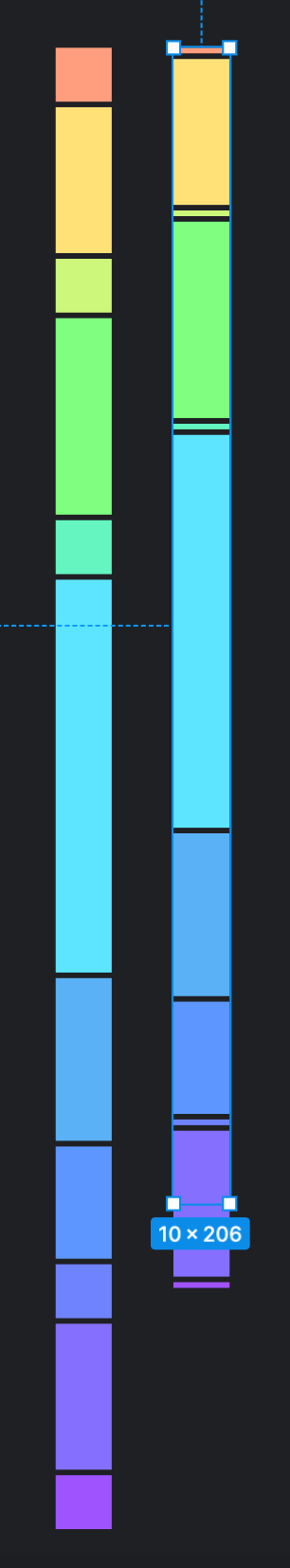Children of an auto-layout needs some kind of way to set relative dimensions that can be either dragged or set to the desired size relative to the parent. Take the screenshot for example. In this instance I designing a stacked column chart where I would like the ability to drag each segment to a relative size and have them all keep that size when the auto-layout is resized.
I believe the best way to accomplish this is to add some kind of decimal or percent value on the “fill” setting. Right now “fill” divides the remaining space equally among all children set as “fill”, but what if I could set how I wanted that space distributed using a decimal or percentage value? What you guys did for circles was fantastic, giving us the ability to set the actual percentage start/end of the slice, making it possible to easily generate pie/donut charts. Why not use a similar approach for children of an auto-layout?