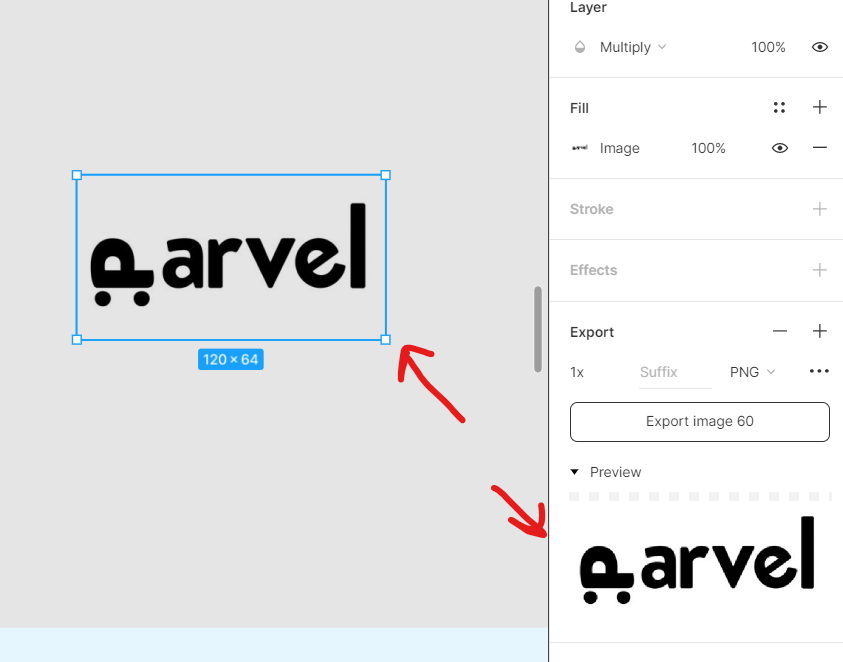As you can see in the example, with the multiply filter applied, I have a transparent background of the image, but on export, I have the original white background of the JPG file.
I want to have the option to download the image in PNG with the transparency, effects, and filters applied. (I believe I was able to do it before in the past, now it got changed)
Does anyone experienced that issue?