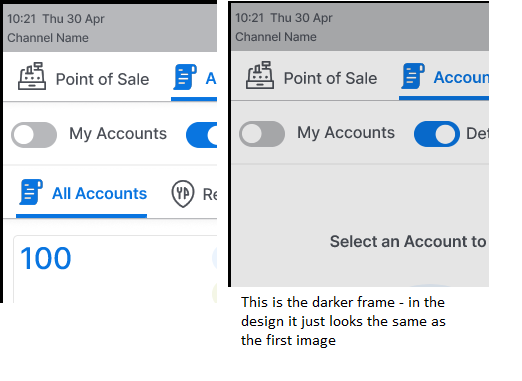I have been working on a design file and when previewing the prototype via the presentation it was all working as expected.
I added some additional frames, but when I preview these frames the screen goes slightly darker rather than the white background that my design is based on. It is really odd why just two frames distinctly go darker when they are displayed. Any one got any ideas why just 2 of the frames would change?