Hi!
I have a component, which has one variant which is the same as the default variant but with a couple of things added next to it. This variant shows when the component is clicked.
This variant is made by inserting the component original variant inside the opened variant.
You can see it in the screenshot below, the component is called “Entry”, the default variant is called “Indicator” and the extra variant is called “Indicator Opened” with an extra “Panel” and “Close” objects. Clicking “Indicator” makes the switch to “Indicator Opened”, and clicking “Close” makes the switch back to “Indicator”.
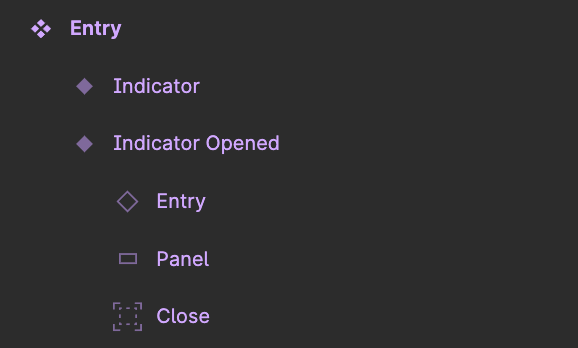
Dozens of instances of “Entry” are inserted in pages. It uses a series of properties to have different content in each instance.
However, the custom properties are only applied when the component is closed (“Indicator”). When the component is opened after a click (switching to “Indicator Opened”), it reverts back to showing the default value. Since “Indicator Opened” is not actually inserted in pages and only accessible through interaction, I cannot change the values manually for its instances.
How do I make a dynamically opened “Indicator Opened” variant keep the property values that were displayed when it was “Indicator”?
Thanks!

