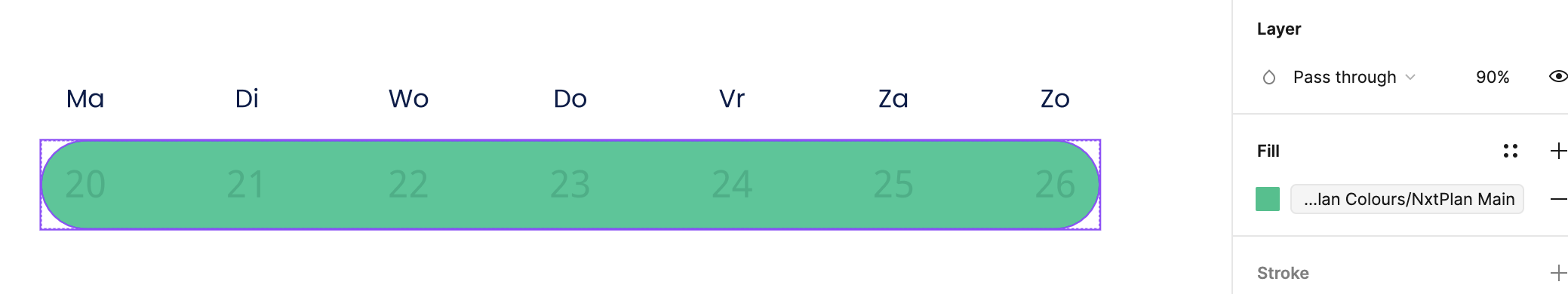I love the autolayout feature and the absolute positioning of elements within it. However, when I add an absolute positioning, the element always sits on top of others who are bound to the autolayout. I 'd like to get my absolute element underneath it. In the example below, the green bar (indicating a whole week or parts of the week is selected) should go underneath the weeknumbers so I can create different sections. Is there a way to get this done? or should I include all various selections within each weeknumber component?
Page 1 / 1
How is it possible I didn’t even think about trying that? The layer was sitting at the bottom in my layer panel but the positioning of the autolayout was set to ‘last on top’, so yes, obviously 🤔 Thank a lot!
This topic was automatically closed 3 days after the last reply. New replies are no longer allowed.
Enter your E-mail address. We'll send you an e-mail with instructions to reset your password.