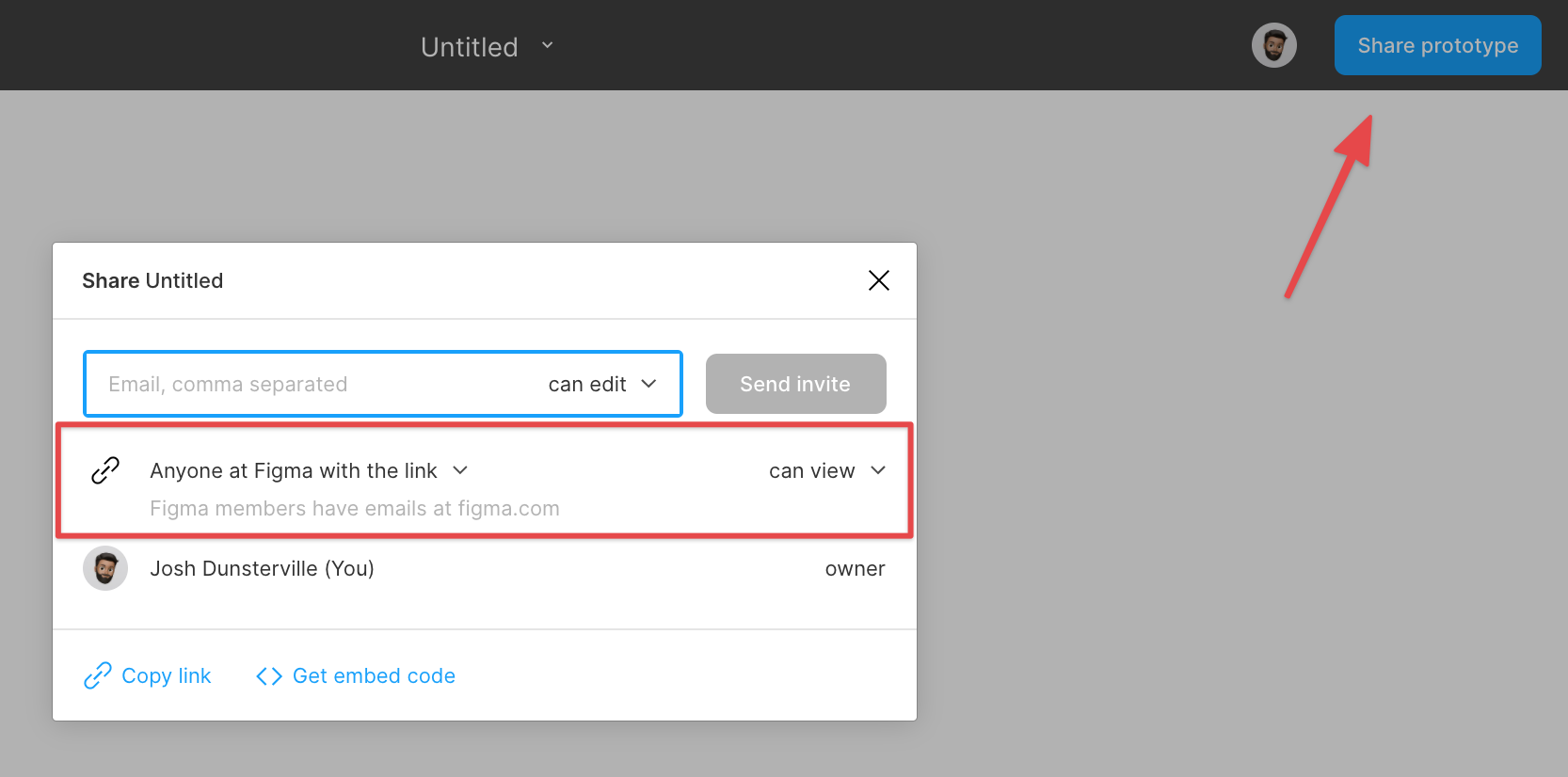I am in a courcera class for UIUX design, and one of our projects is to make a low fidelity prototype, using figma, and then submit them to be graded by other students in the class. I am not able to get the emails of the people who grade me, so i have to use the link to share my prototype. however, nobody has been able to access it using the link. Im not sure if this is a security setting or something else. Can someone please tell me how i can allow people into my project without using their email to invite them?
Page 1 / 1
Hey @Xander can you share a screenshot of the share modal?
sorry, new to this. whats the share modal? would that be the message someone gets when they dont have access, or maybe the page that includes the link that i would copy and then send to someone?
Sorry when you’re in a prototype you should see a “Share Prototype” button.
When clicking on this what sort of access settings does it show?
OOOHHHHH, wow i feel dumb for not seeing that. it was set to “only people invited to this file can access.” Thank you so much
No need to feel dumb. Glad that was the issue and was an easy fix!
Best of luck on your projects! 😄
Reply
Enter your E-mail address. We'll send you an e-mail with instructions to reset your password.