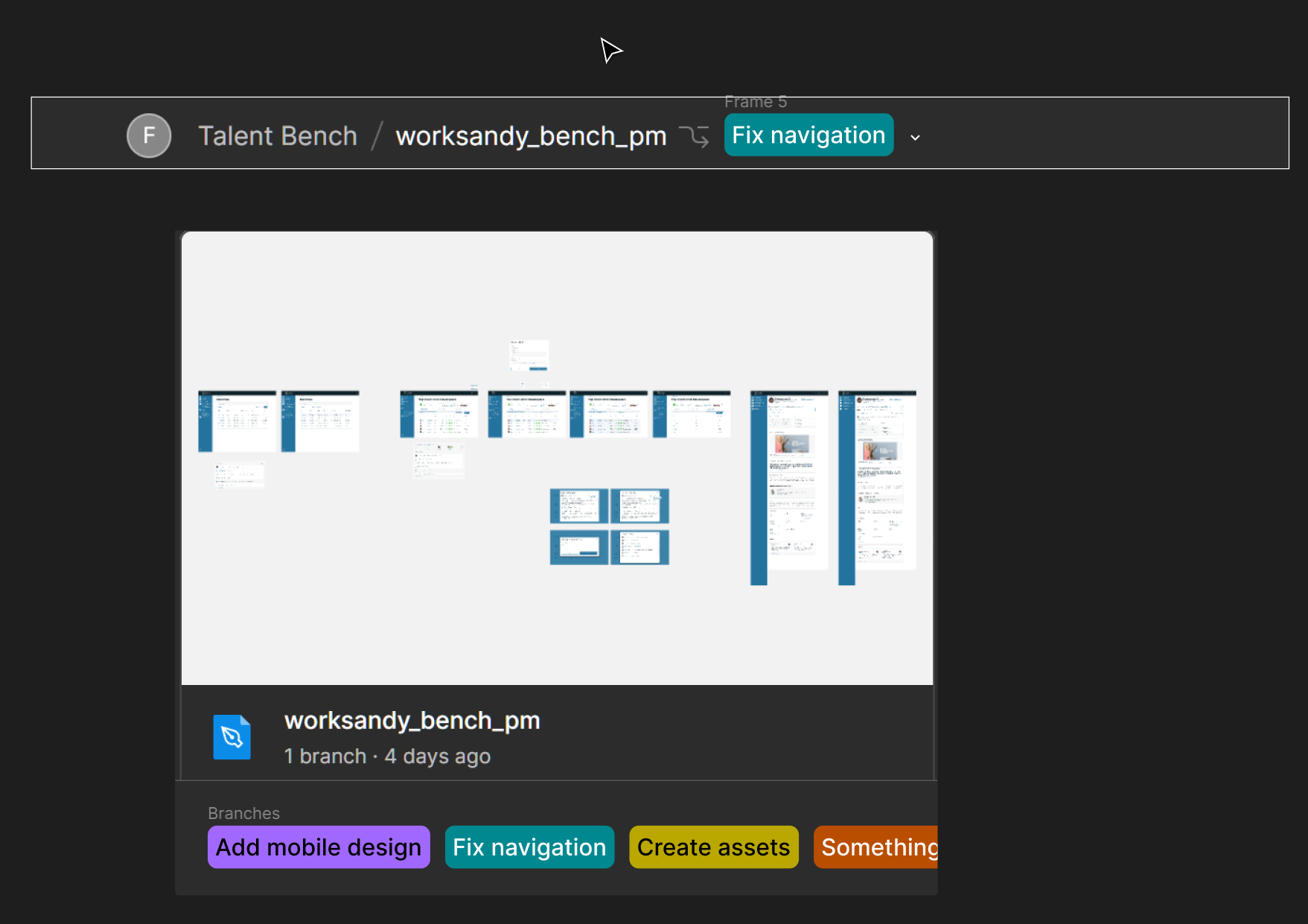I work at a agency where we jump in and out of many files, for multiple clients throughout the week. Some of these deliverables are in-progress, some not. When we jump back into a file, sometimes a branch is already open and sometimes it isn’t and this isn’t really obvious so many times we’ve created new branches for things that already exist.
One suggestion I have is just treating branch names inside a ‘pill’ style container, this way its a stark contrast as to how main branches look. I think if the branch pills have individual colors that would help to differentiate each branch per owner so it’s more clear that we’re not in the wrong branch.
I’d also show these pills on the project level tiles uses for files. Although currently they are shown as a black dropdown inside the thumbnail. Depending on the content/bg color of your file, this could be missed, so I suggest moving it inside the lower description area where it would guarantee more visibility.
Lastly, showing the owners in these pills would help as well.
Below you can see visuals of the solutions i’m suggesting so its a bit more clear. Thanks for reading.