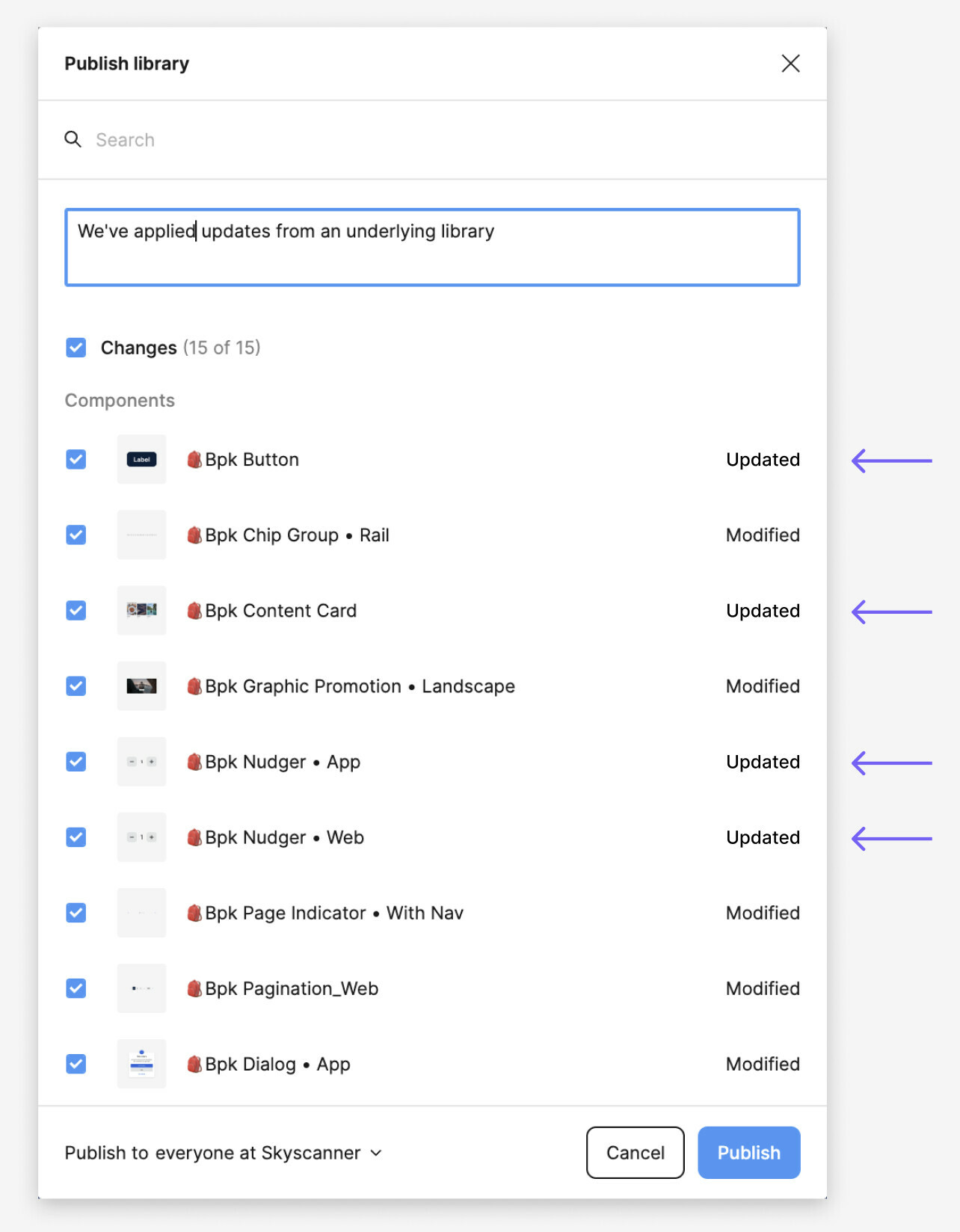The Publish Library popup should show me why a component is appearing in there for an Update, so I know what changes I’m publishing.
When I’m looking at the popup, ready to publish a library, I’m often greeted by more components than I’d specifically worked on. In addition to the one(s) I recall editing, maybe these other components:
- contain a nested component that was edited
- are updated from a different library
- were edited by me without realizing
- were edited by someone else
The thing is, I currently have no way of telling why they’re in the update list. Should I be publishing these changes? Are any of them actually mistakes? I can’t determine any of this information. Even if I wanted to try sleuthing those answers elsewhere in Figma, I can’t. All I have is the edit history, which is vital for rolling back mistakes but it also tells me nothing about what was edited.
A lot of people would probably say, “Oh, well then lock down your library so that only one person can edit.” and “Don’t do any changes unless they’re first put into a branch”. To that I’d reply that this is an oppressive way to work and creates serious bottlenecks, making progress slow and tedious. Plus not everyone has the luxury of branching.
Whereas if the Publish popup could show me WHY it’s there (modified by what or who, and when) then we could know what’s going into our publish whether we work openly or in lockdown. I think we should know that in either case.