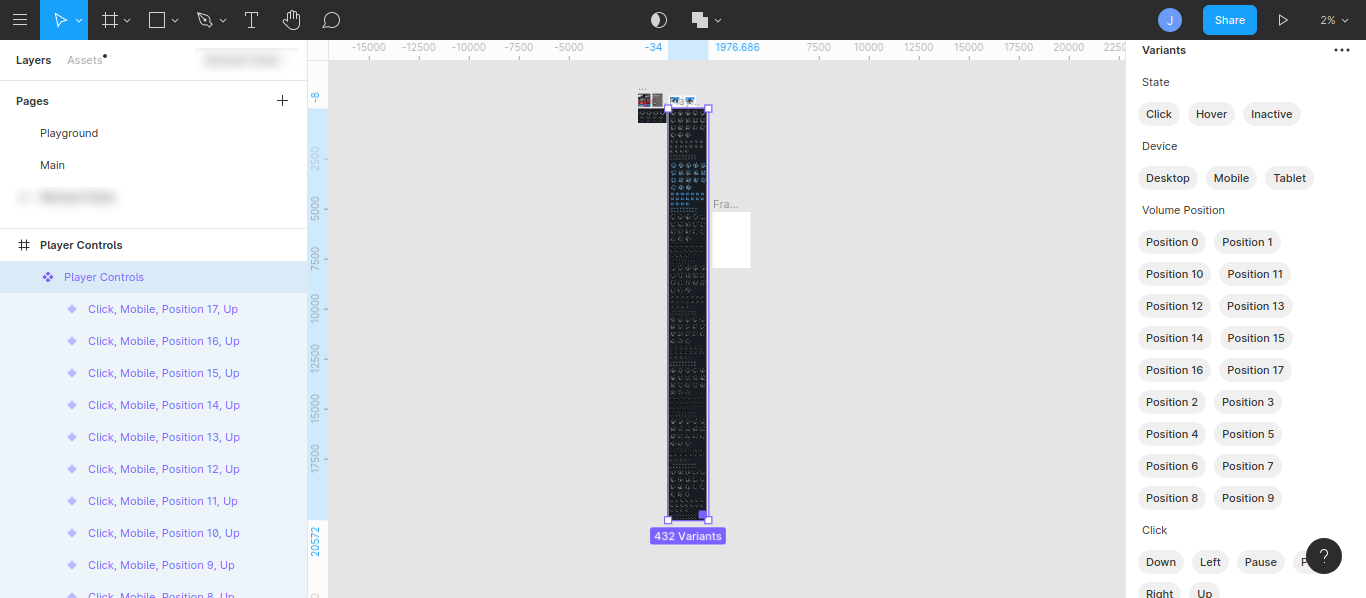This 432 variants represents and absolutely disgusting amount of work! I tried to modify properties by dragging a portion of them onto a different frame (temp frame) and making my changes to the properties - but - as soon as I drag them back I get some weird result where they have the component name (or something) displaying above every variant in that portion that was altered. I don’t know what this means or what is going on.
Then I read that you can unvariant a variant Removing variants by moving them to a different frame. I thought what that represented was a way to make changes to fix my mistake(s). That didn’t work. I could see by the icon next to the layer names that nothing had changed except what frame they were in. Well I’m more confused than a homeless man on house arrest! All I did was make a mistake on like 396 of my 432 variants (different mistakes in different ones).
Is there some way to make changes (and I do mean multiple changes across different portions of variants)? Can’t I make some changes to properties like stroke or fill color and stroke weight and be confident it worked? Can’t I not have the result look like I broke Figma or something?