Hello, is there a way to remove all the exportable assets (in a frame or the whole project ) that I previously marked as “exportable” in one go?
Hmm, I think the only solution would be to write a small script in the Scripter plugin. Or you can Ctrl/Cmd + A to select everything, then + and - in the Export settings, then Enter and continue removing export settings like this: hit + and then - in the export settings.
I am sorry I don’t understand how to do the second part of this: “… then Enter and continue removing export settings like this: hit + and then - in the export settings.” My side panel at this point doesn’t have any Export section…
Maybe you need to scroll down to see it?
Scrolling is not the case - I have a very large monitor 🙂 When you Select All (CTRL+A) and you hit Enter you just go one level deeper on all Layers selected and then the Export option is gone. Some frames might have been exported previously, other frames might be deeper down on other layers. This is a huge complex document.
When you use the Export pop-up (CTRL+SHIFT+E) it shows me all elements marked to Export but unticking them only skips exporting them in that one time they are always there on the list (the list I want to empty). So all I can do is double click on that one item, locate the layer in a frame and Remove it using (-) in the side panel and then reopen the export pop-up and again 99 more times in my case 😦
Using Windows desktop client…
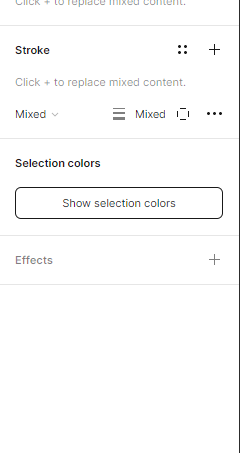
Seems like a bug. You can try to report it here: https://help.figma.com/hc/en-us/requests/new?ticket_form_id=360001744374
It seems that when you use mask, export will not be available.
Enter your E-mail address. We'll send you an e-mail with instructions to reset your password.

