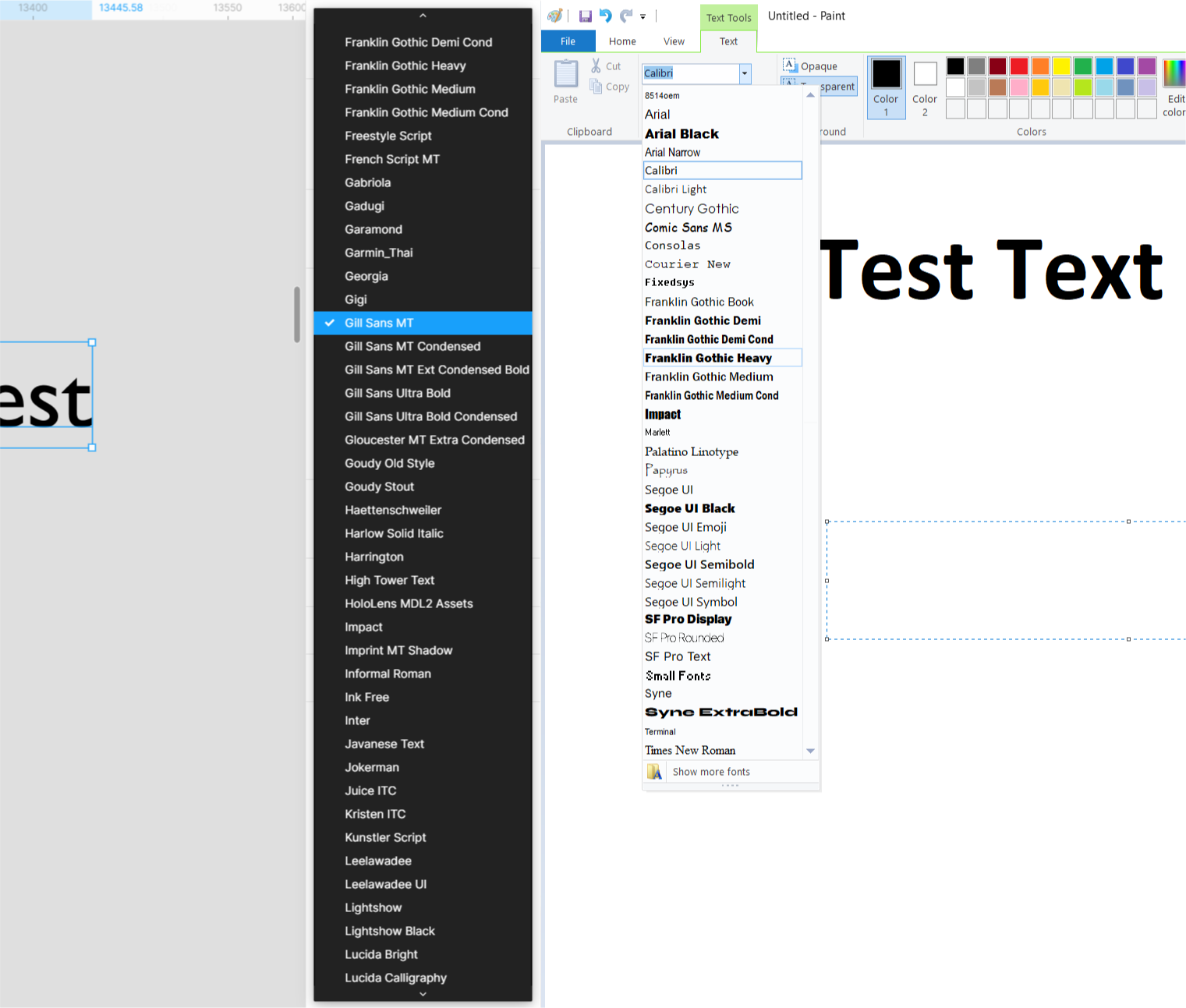The list of fonts in the font picker is incredibly long (even with Google Fonts hidden), so I wanted a way to shorten it to quickly reach the 5 or so fonts I actually use. Is there any way to hide these extra fonts? I really hate jumping between my keyboard and mouse to search for my fonts.
On Windows 10, I tried setting unwanted fonts to “Hide” from the control panel but they still appear in Figma’s font picker even though they’re hidden in other apps like Paint.
From what I gather, “Hide” is supposed to allow hidden fonts to render but prevent them from appearing from font pickers in other apps. However, not all apps adhere to this (Figma, Xd, Illustrator, and Word to name a few). If there’s any way to enable this somehow I’d love to be able to do it.