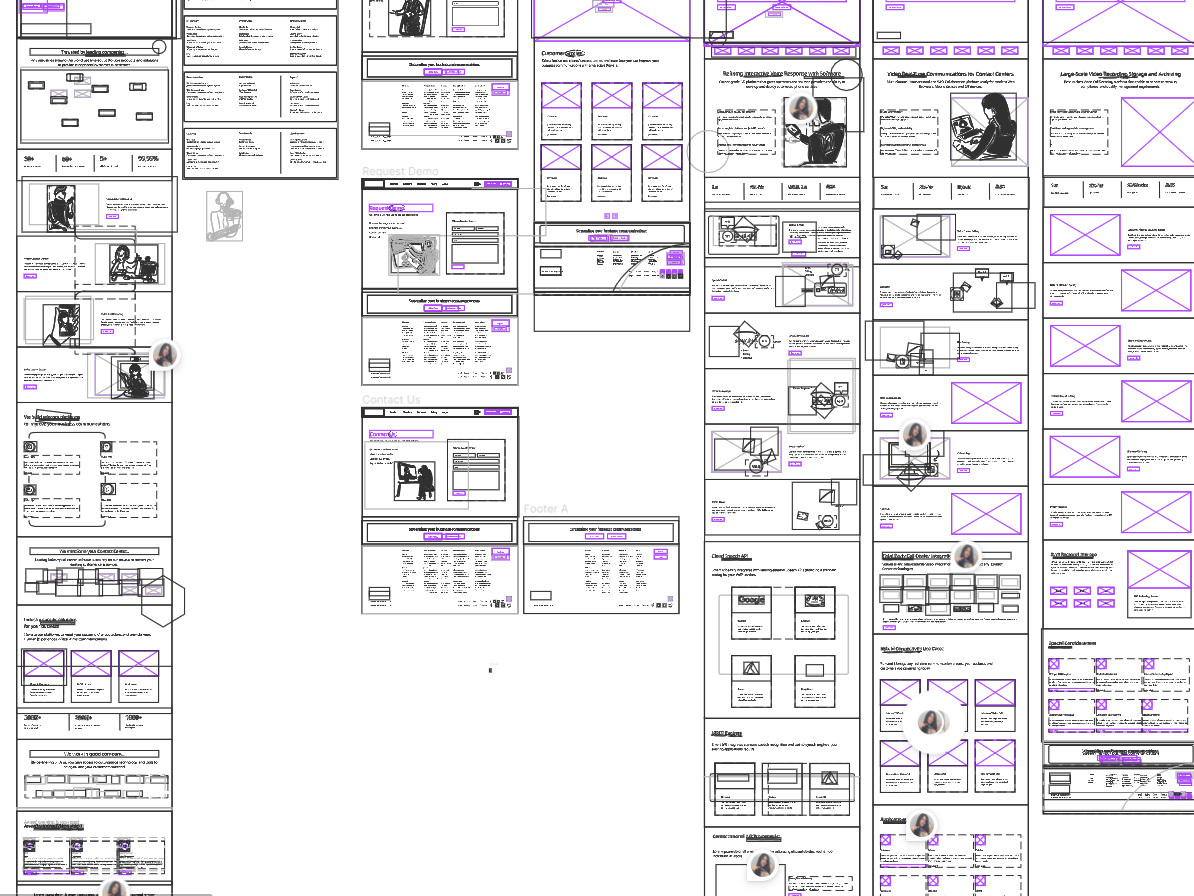Hello everyone, you see, I was in the middle of a presentation and I don’t know what I touched, but my figma looks like this photo:
I am not able to return it to its original state; the only thing I can say is that when I click “Present” it looks like before. Can someone tell me how to fix this? I am eternally grateful to you.