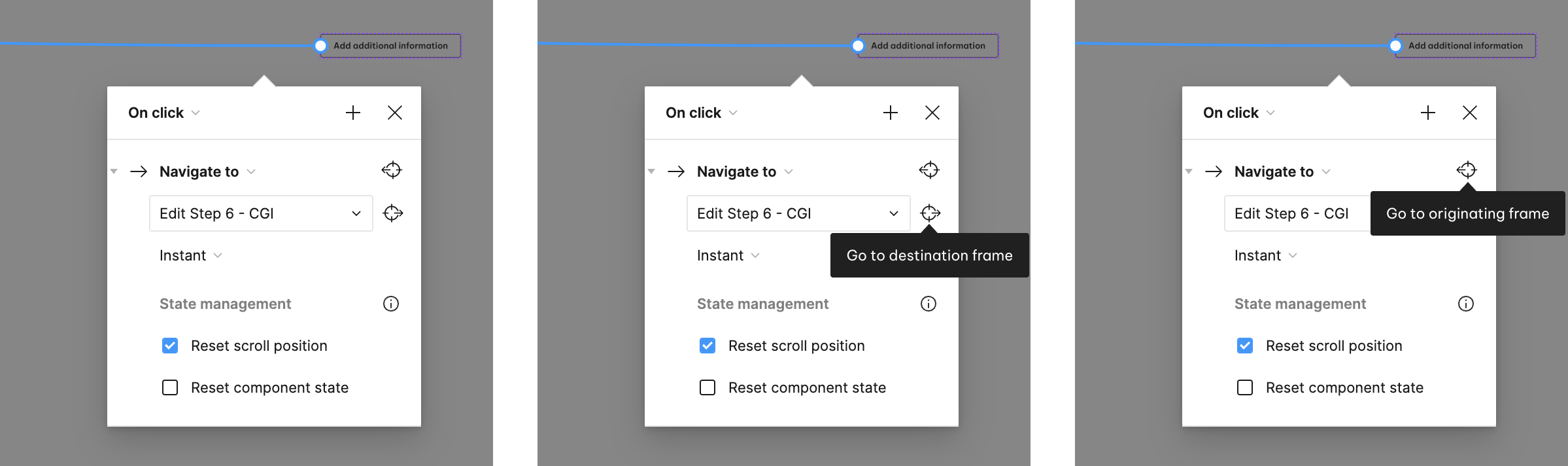When in Prototype view, the destination of an interaction is shown by a blue arrow (aka noodle). The destination may be off-screen. It may be very, very far off-screen. There should be a simple way to “go there” – to bring the destination frame into view, or select it so that I can use Shift-2 to bring it into view. And vice versa – a simple way to go to the origin of a noodle.
Currently I have to either follow the noodle by panning, or zoom out until I can see the destination, then zoom in. This is laborious.
Here is a suggestion for the UI in the interaction popup:
Clicking on the icon would move the view to the destination or originating frame.
(This is a re-post. I’m submitting it again after the recent quality-of-life improvements to prototyping, and to add UI mockup.)