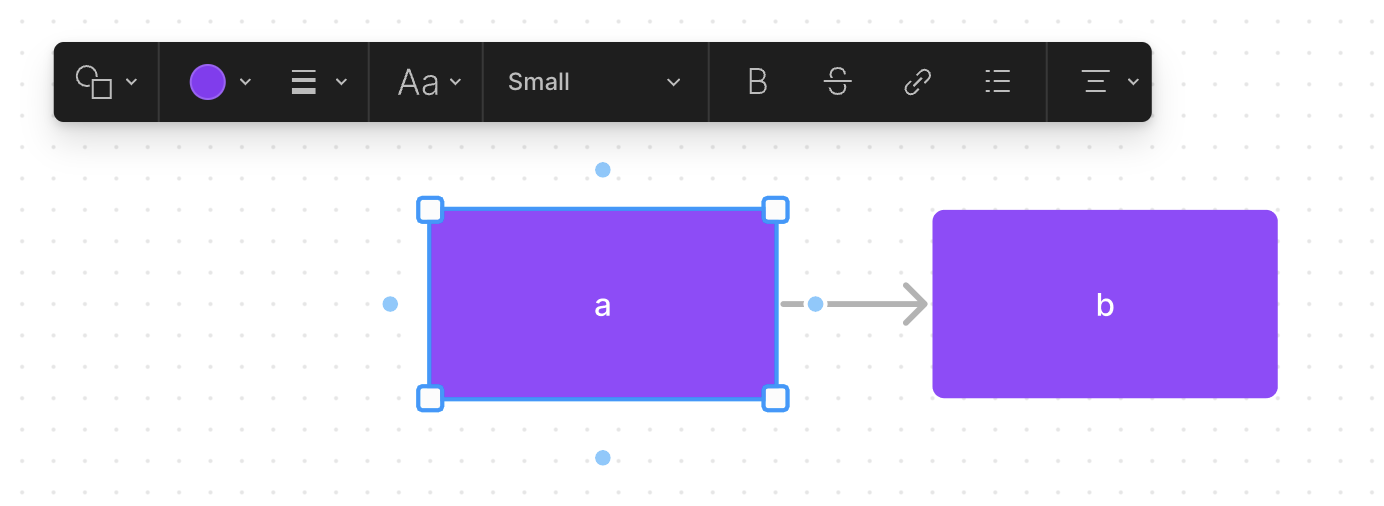Hey @Sijie_Wang,
We weren’t able to duplicate this behavior.
We created two rectangles then connected them with a connector, but neither rectangle was actually being focused on after the connection. The rectangles change slightly indicating which rectangle our cursor was hovering over, but we still have to click on one of the rectangles to have the view shown in your screenshot.
We have to return to the Select Tool first, which essentially makes it take just as long to select either a rectangle or the connector.
We’ll still pass this along to our FigJam team to consider auto-selecting the connect upon creation though!
Hmm, wonder what I have done differently. Here’s a screen recording. I first click to highlight the source rectangle, then drag from an anchor point to the other rectangle to create the connection. Once the mouse is released, the source rectangle is highlighted.
Thanks for the screen recording!
We were selecting the Connector tool from the toolbar previously, but we were able to reproduce this same behavior following the same steps this time around. We’ll pass this onto our team for consideration.
I would also like to request this behavior. For diagrams with decision branches, I often am alternating between adding the text “Yes” or “No” and modifying the color of the connection. Not having focus on the connection after creation has impaired my productivity.
This topic was automatically closed 30 days after the last reply. New replies are no longer allowed.