I’m confused about elements. When I resize something within an element, there seems to still be a “box” around the area where the element was originally made. This actually causes problems on components/instances of this element. Things become cut off or display incorrectly… Shouldn’t that element “bounding box” expand to be inclusive of all things within it, now that I’ve resized the shapes?
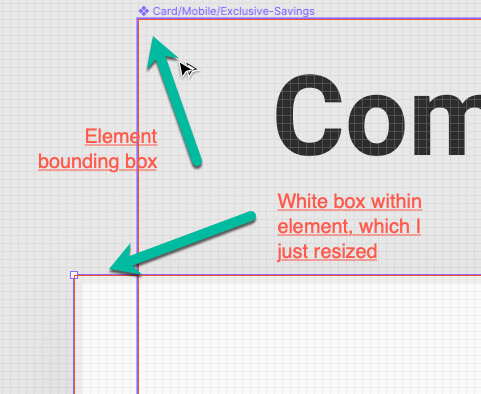
Note, I am brand new at Figma and am taking over someone else’s document so I have no idea how these things were set up. I will have lots of questions over the next few days. I apologize if I ever use the wrong terminology

