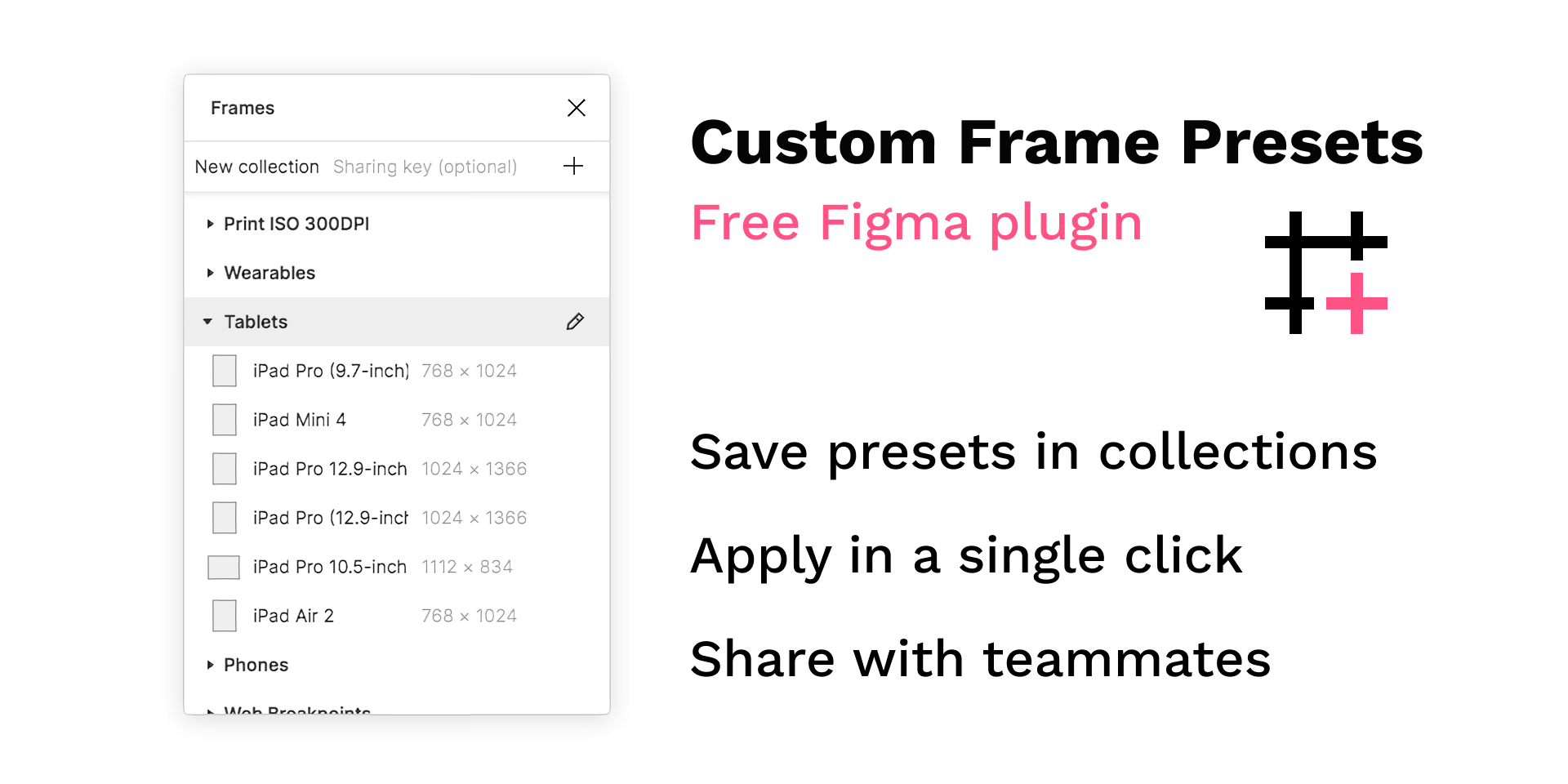How is it possible to choose more recent mobile device frames?
All of our 100+ mobile screens are designed with viewport 360px width. At the moment it is only possible to view the screens for the Google Nexus 5X device in “Prototyping present mode”. This device has only 640px height viewport.
We need other and more recent devices with 360px viewport, for example Samsung Galaxy S20 Plus.
It would be nice to either have the possibility to add custom devices or more standard devices like Samsung for Prototyping Present Mode.
It would indeed be nice to have the possibility to add custom devices, you can open a Product ideas topic if necessary.
However, I can already recommend you this great plugin from @Gleb that provides this feature.
This plugin does not do anything for presenting.
I tried the plugin, but getting to plugins is a pain. I just want to be able to set up my own presets.
This topic was automatically closed 90 days after the last reply. New replies are no longer allowed.
I’d love to be able to create my own frame sizes. Sometimes the ones in Figma are out of date or incorrect.
Yes, I agree. We need generic clay design for custom frame devices. Let it dynamically fit our custom device