Hello friends, I’ve searched far and wide about this but I truly couldn’t find anything.
As you can see in the following screenshot, somehow I managed to create an Autolayout within which a component (Delete in this case) has a weird icon I have never seen.
It so happens that it also have a very specific behavior and that it completely ignores any autolayout in the frame. Just like shown in the following GIF (bear in mind i am NOT using Spacebar. That’s not what’s happening)
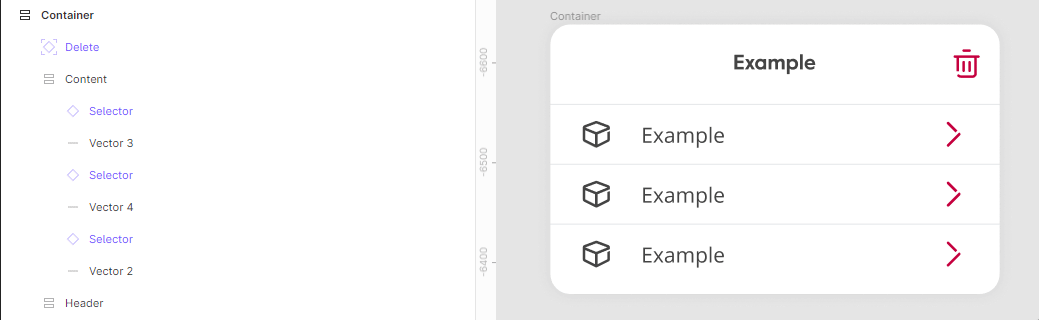
I would really like to know how this occured because I’ve been trying to replicate this forever but I just can’t. 😊
Thanks!

