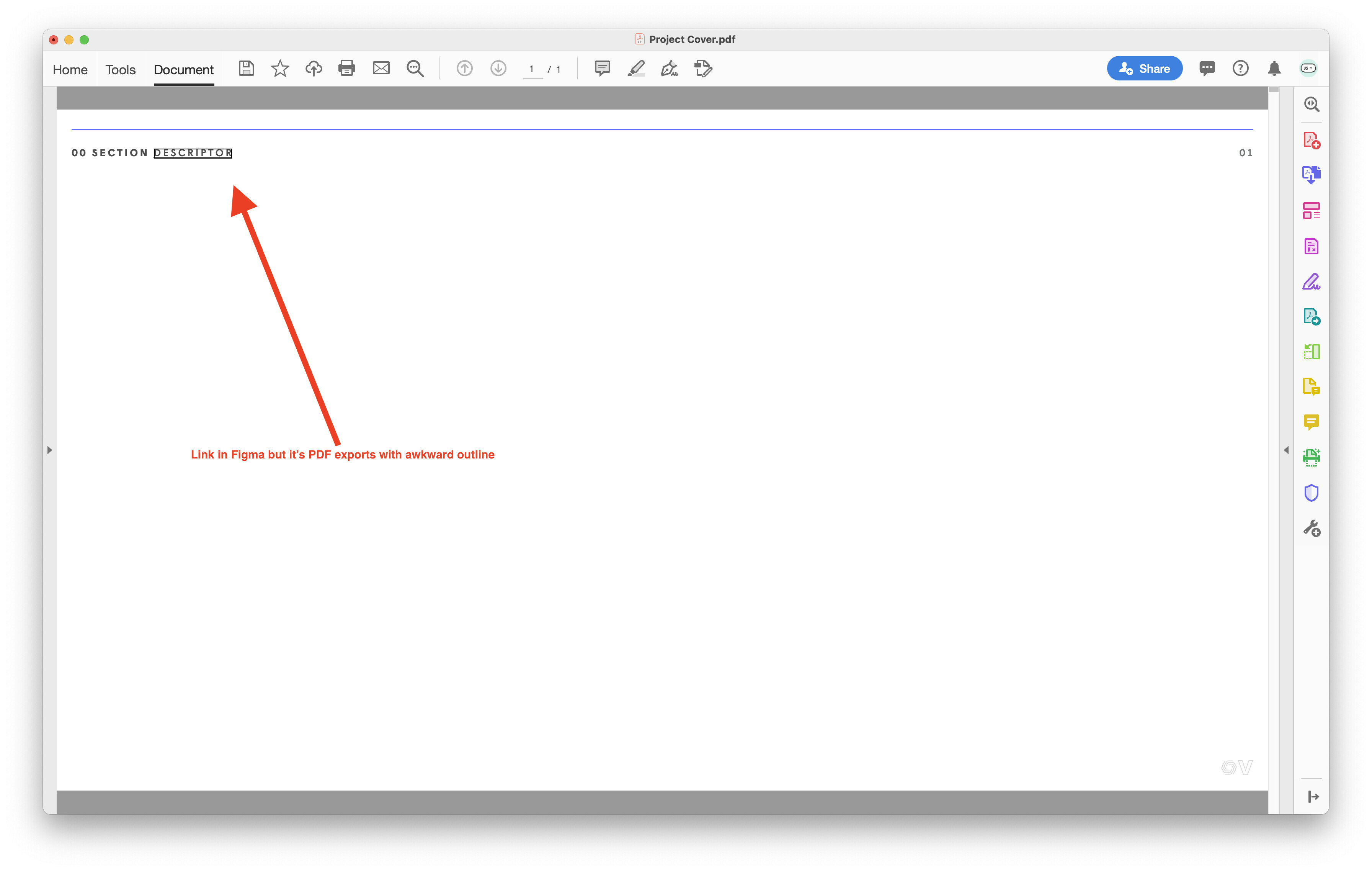Describe the problem your experiencing and how your idea helps solve this
So I am working on brand guidelines for a client and originally designed it in Keynote but we want the parts of the document to be more living and breathing so we are moving it over to Figma because of the many advantages and quick editing/updating capabilities.
When exporting a page as a PDF from Figma and then opening in Adobe Acrobat, the links have a rectangle outline around them to signify they are links, and the text in the PDF cannot be copied from the PDF.
This doesn’t seem to be an issue when opening it in Preview on Apple computers. It would be great to get Adobe Acrobat support for Figma PDFs so links look great and allow for text copying for clients using Acrobat.
Here’s a screenshot of Adobe Acrobat showing how links look. The word ‘descriptor’ is a link.