After the new version of the auto layout released there were instances where all auto layouts used in the files are not updated automatically.
And this is still seen in our shared libraries. Is there any work around or fix for this?
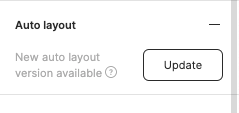
Yes: update them manually. It cannot be updated automatically in some cases since there were some breaking changes to how Auto Layout works (you can’t align objects in the auto layout to different sides anymore, for example).
I kind of have 100s of instances throughout my shared library 😦
How do you manually update them?
FYI this is the message I’m seeing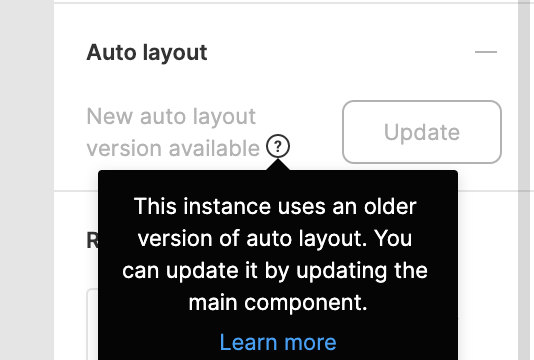
Just do what it says: click the Update button in the main component of this instance, since you can’t modify instances in this way.
Sorry, I should’ve explained. It’s hard to detect which element needs the auto layout update since there are tons of cascading components 😰 Hope Figma comes out with update all feature soon!
Got it! I think it should be possible to make a plugin to update or at least detect these outdated auto layouts, I’ll look into it.
Please let me know if you find any resources! 🤪
Hi, is there any shortcut, plugin to update the auto layout in all components in the library. Or do we need to do it manually?
The only way is to do it manually.
Reply
Enter your E-mail address. We'll send you an e-mail with instructions to reset your password.

