My assets are exactly 420px with no half pixels or fractions present in the dimensions or coordinates. If I export them at a scale of 1.5, they should become 630px in size. However, when I view the asset in Photoshop, there appears to be a transparent pixel border around it. I am unsure of how to remove this via Figma.
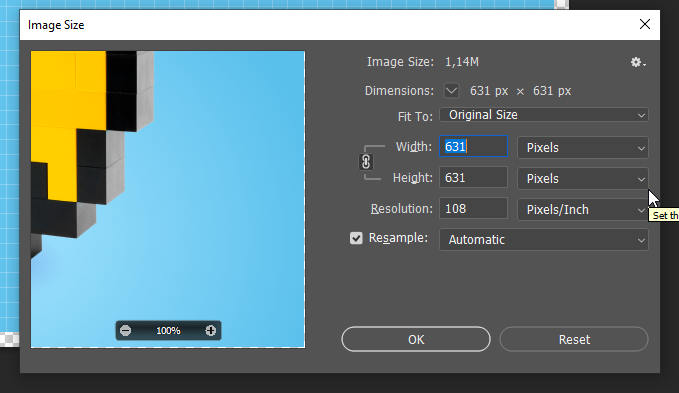
Page 1 / 1
Explanation and solution here: SVG exports at a different size to W & H values in editor - #9 by Gleb
Oh. That’s why it worked when I hade the asset in a new file with the coordinates x=0 and y=0.
However, this is a very bad behavior ;(
Curious how it works. Only know this kind of behavior when the asset itself results in half pixels when exported.
Thx
This topic was automatically closed after 30 days. New replies are no longer allowed.
Enter your E-mail address. We'll send you an e-mail with instructions to reset your password.

