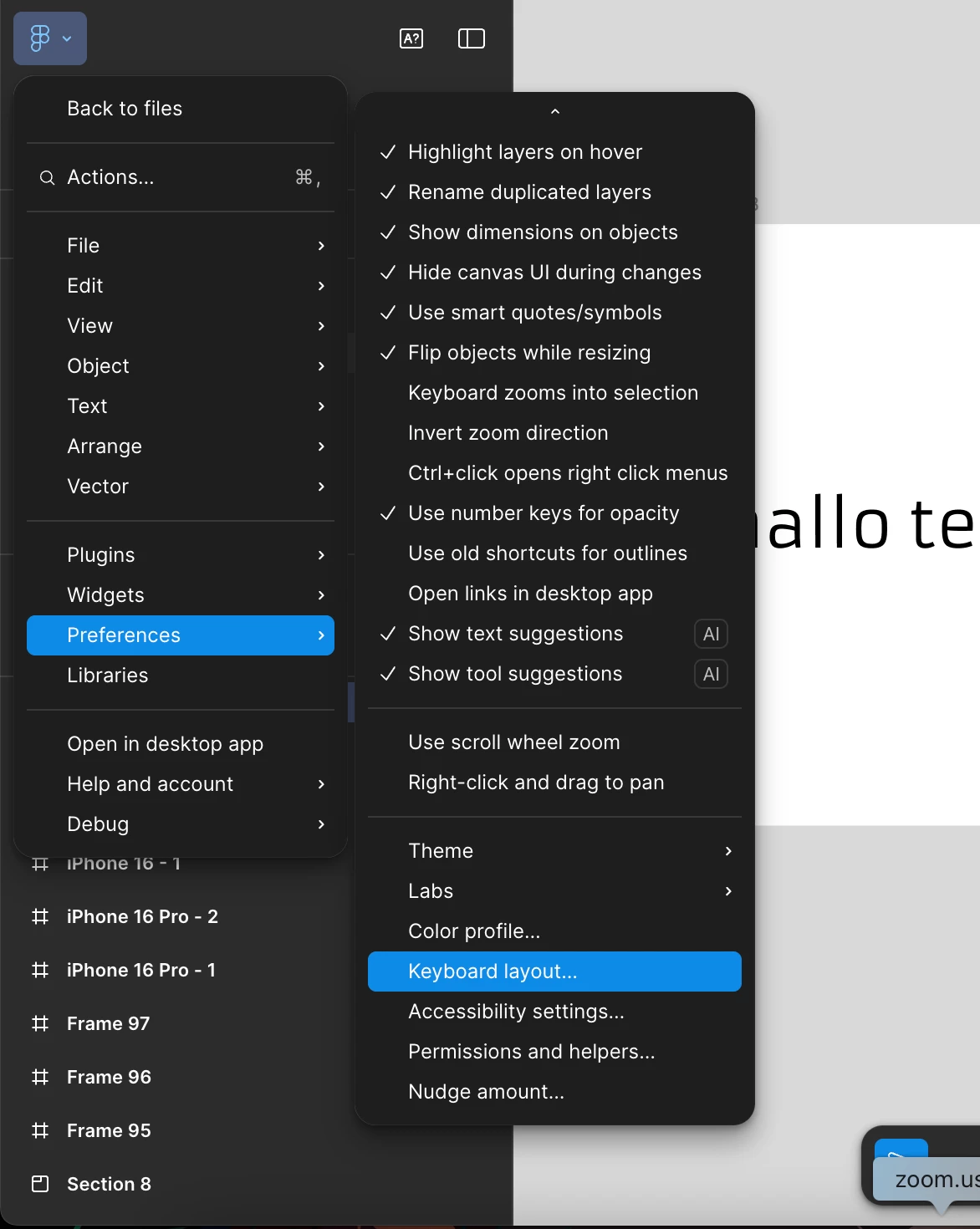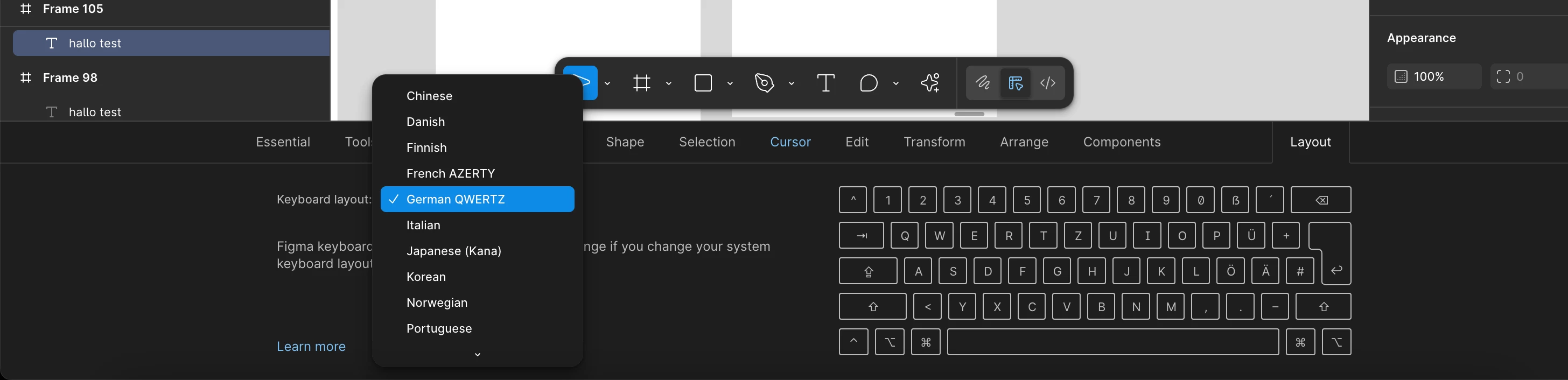Over the last few weeks, undo has not been working for me periodically. While designing I will be using “command + Z” as I’m working, and then all of a sudden it will stop working. It won’t work when using the edit menu → undo either. I often lose designs I’ve been working on and can’t find them on the version history.
The undo button works most of the time, but then all of a sudden it will stop working which is really frustrating because it’s unexpected and often results in losing work. To fix it, I usually quit the app and open again, but then a few days later it will happen again.
Any help with this would be greatly appreciated!!
For context, I am the using Figma App on my Macbook Air with the laptop keyboard.