When using auto layout, I don’t have the fill container resizing feature only Hug contents and Fixed size both on my app and even when I use the website. Please is this a bug? or is there anyway I can make use of that feature like a shortcut?
thank youu
Took me so long to get it. But finally did!
This was really helpful, i was trying to do the same thing.
Dude, can you reply with a screenshot? I created a layer and added 2 circles inside, but the fill container option did not appear.
the parent container must also be set to auto-layout, otherwise the children cannot be set to fill
This helped, thanks so much!
I am an absolute newbie in Figma and cannot seem to figure out Fill Container. I only see Hug or Fixed as options. Can someone explain it to me? I tried the above and still am not getting it.
Hi there! You’ll need to select nested layers to be able to select “fill container”. This option won’t show in the Autolayout panel when selecting the parent frame. 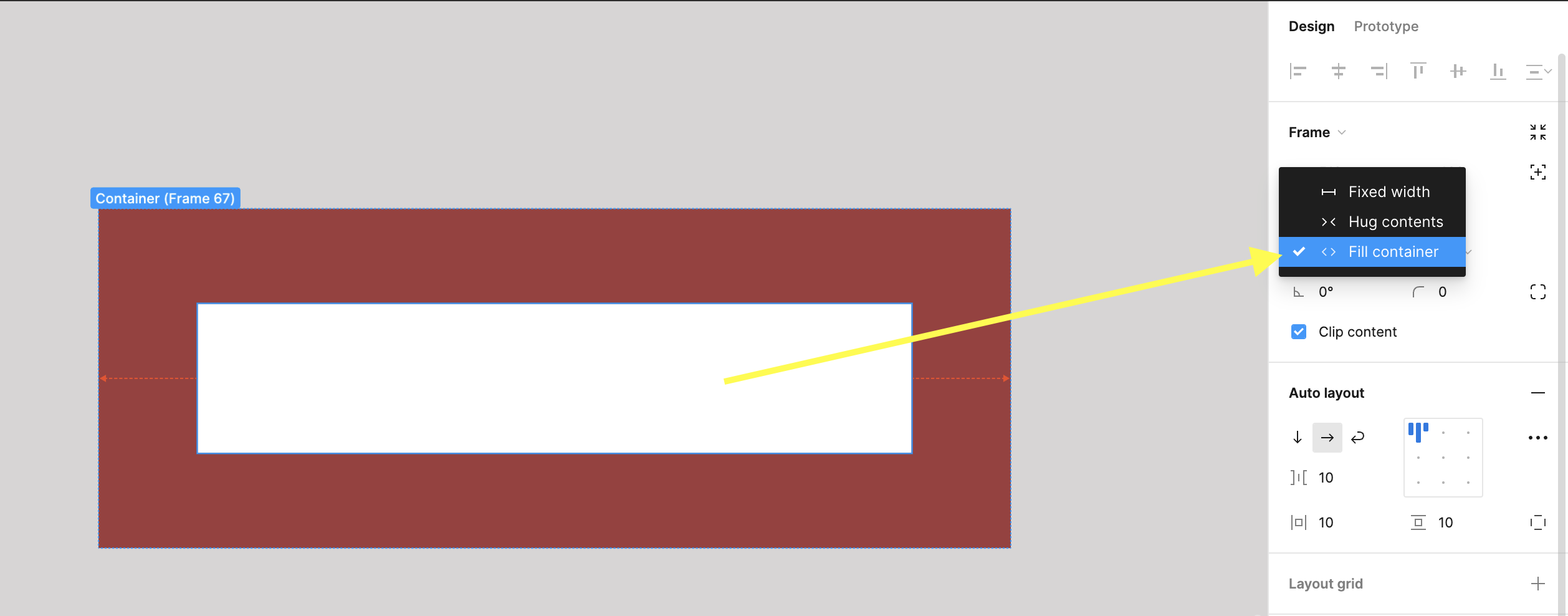
it was so helpful, thanks for adding screenshot