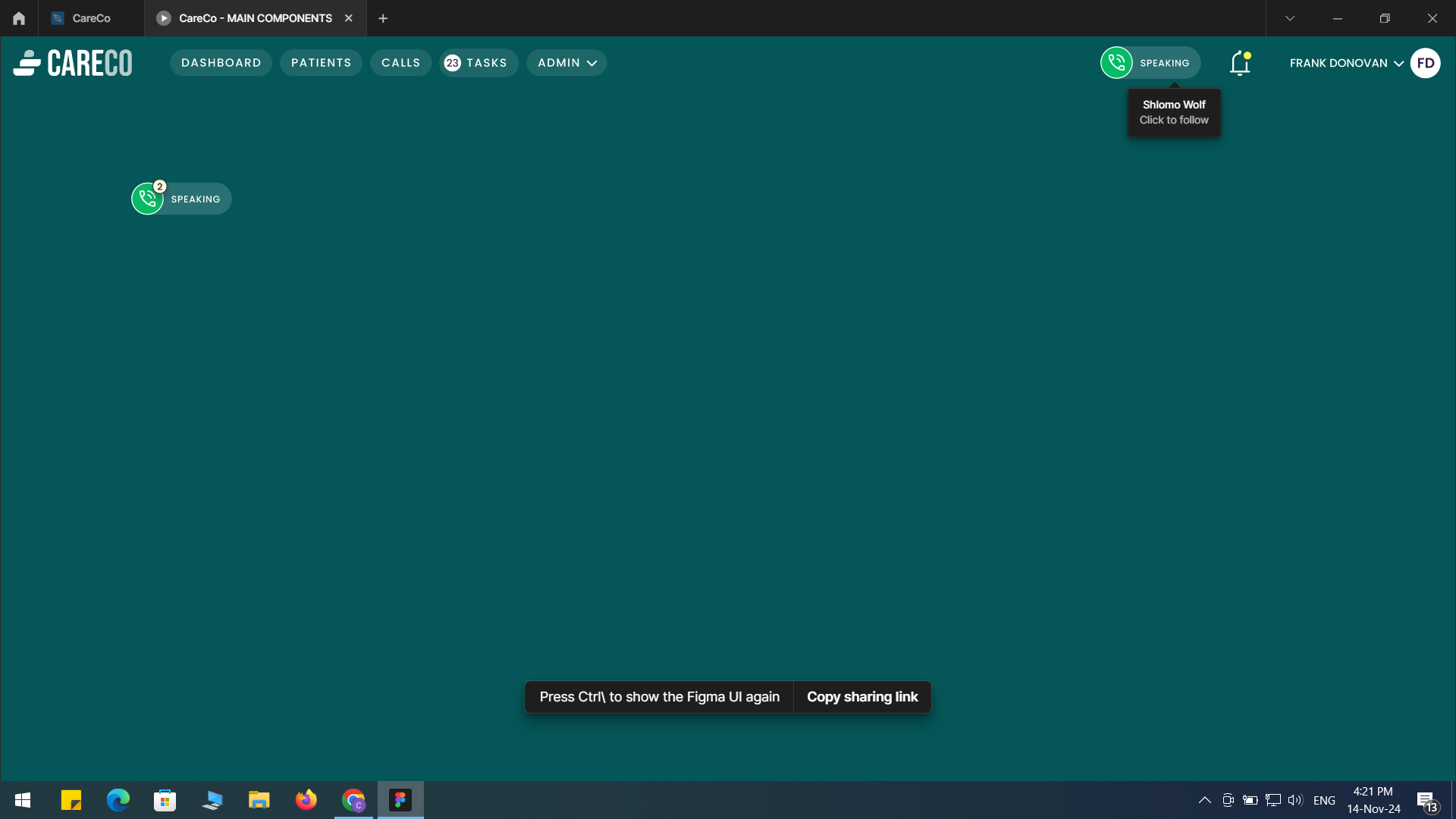Hi,
If I click Hide FIgma UI in preview mode, some of the actions of the Figma UI are still usable, even though the top bar is invsibile.
For example if I hover the PHONE button in the top of my app, I get the Figma tooltip asking me if I wanna follow one of my colleagues.
Enter your E-mail address. We'll send you an e-mail with instructions to reset your password.