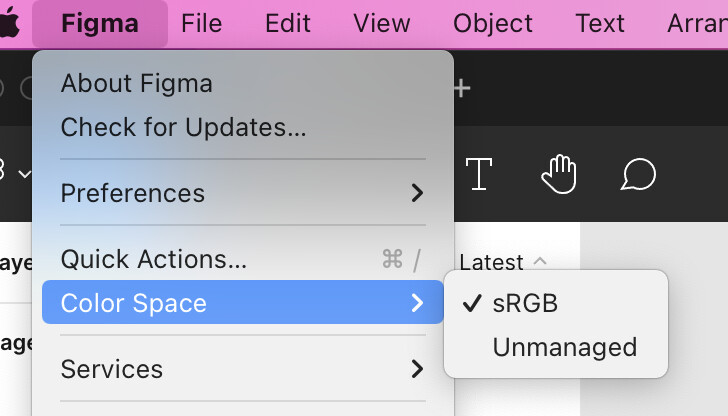Hey team —
I found a couple past reports of this (one, two, three) where exported colors don’t match what’s on the canvas.
A more subtle bug that I’m here to report is that colors are different between an exported frame and a frame copied directly to the clipboard (with ⌘ + ⇧ + C):
In the copied frame, the colors are more vibrant.
In a managed color space, is there a way to have consistent colors while exporting or copying frames directly?
I am currently using the Desktop app with the sRGB color space (which I expected to provide a consistent color profile on exports):