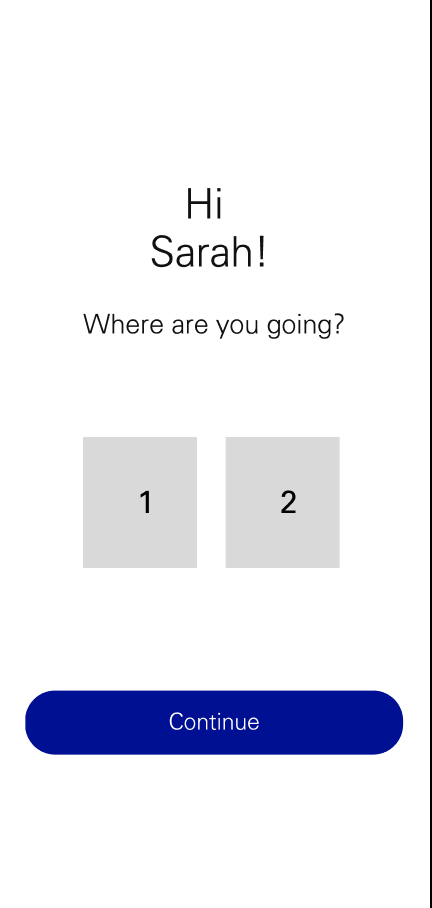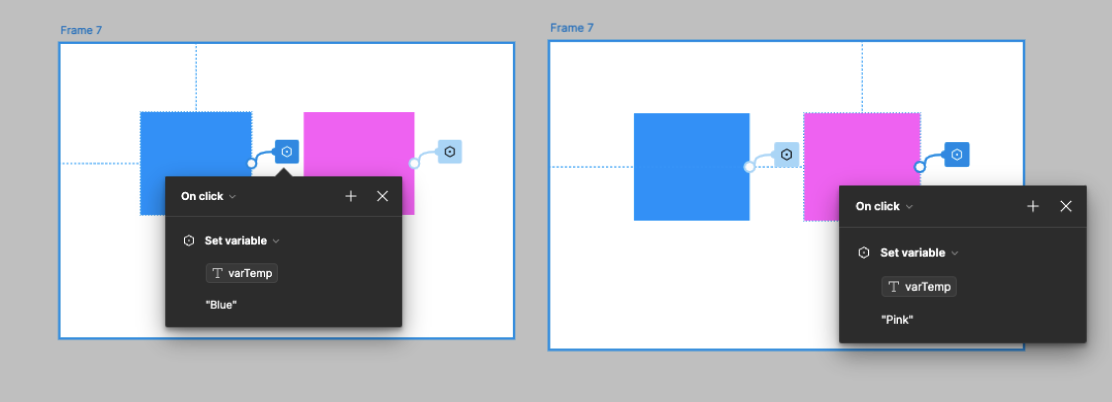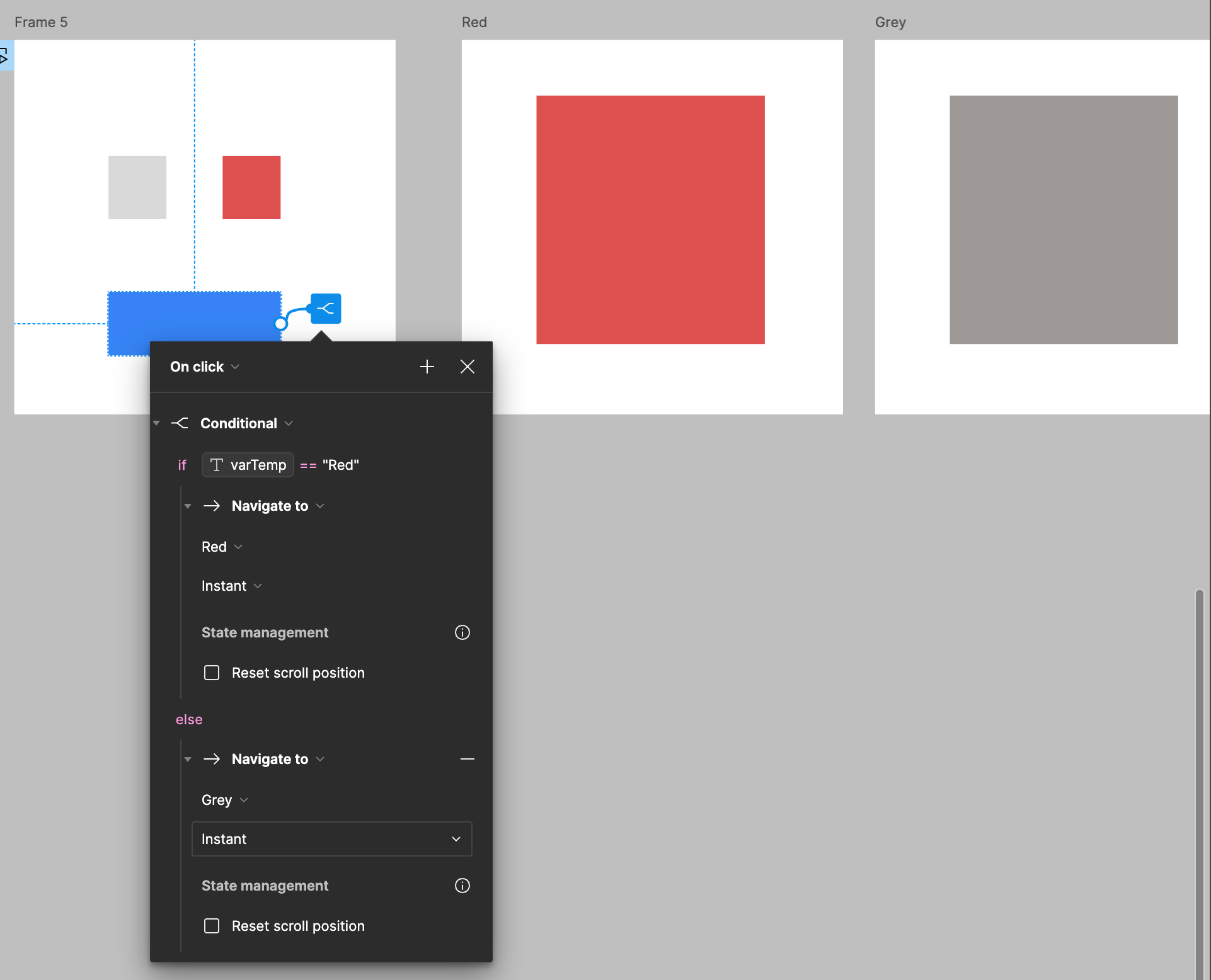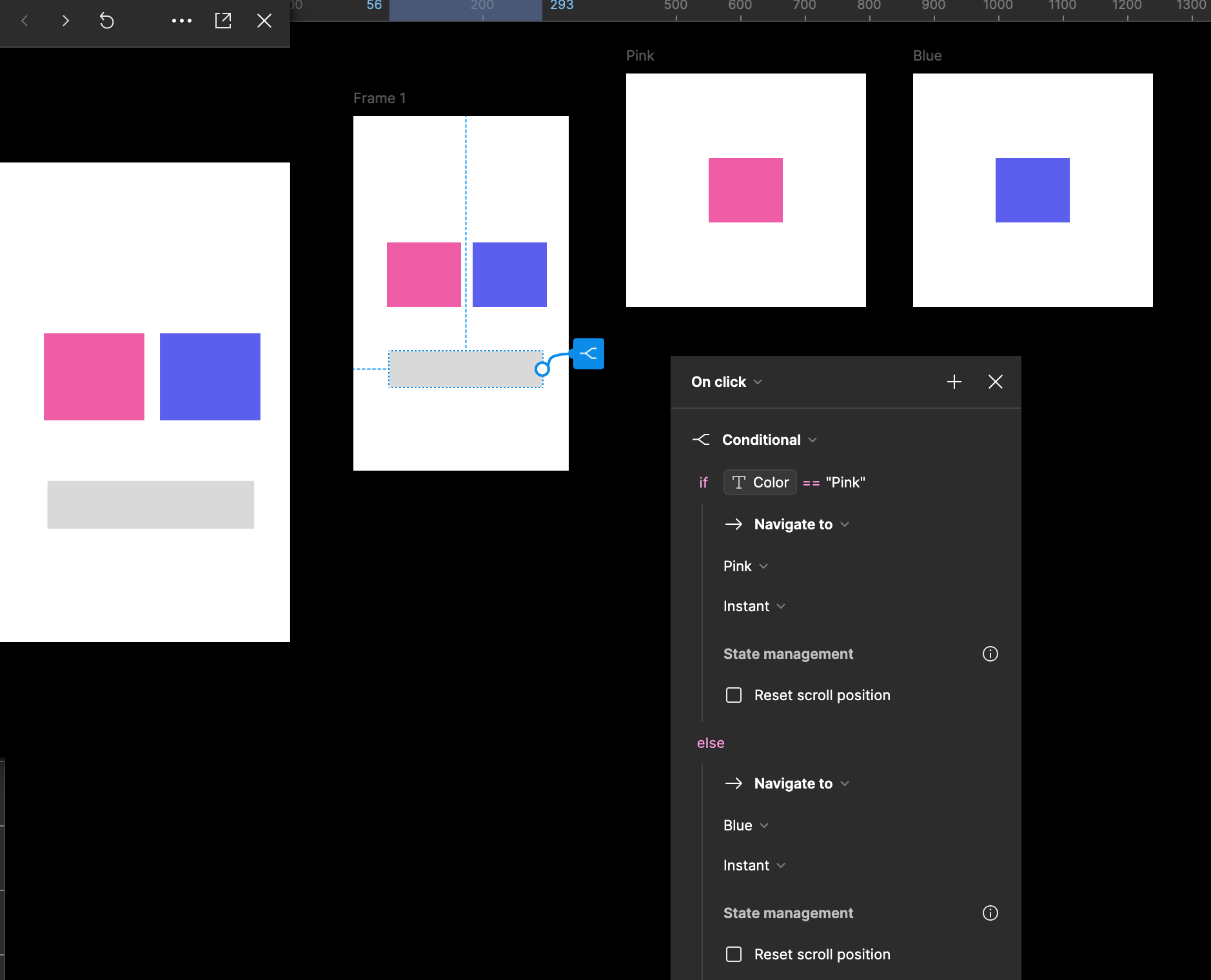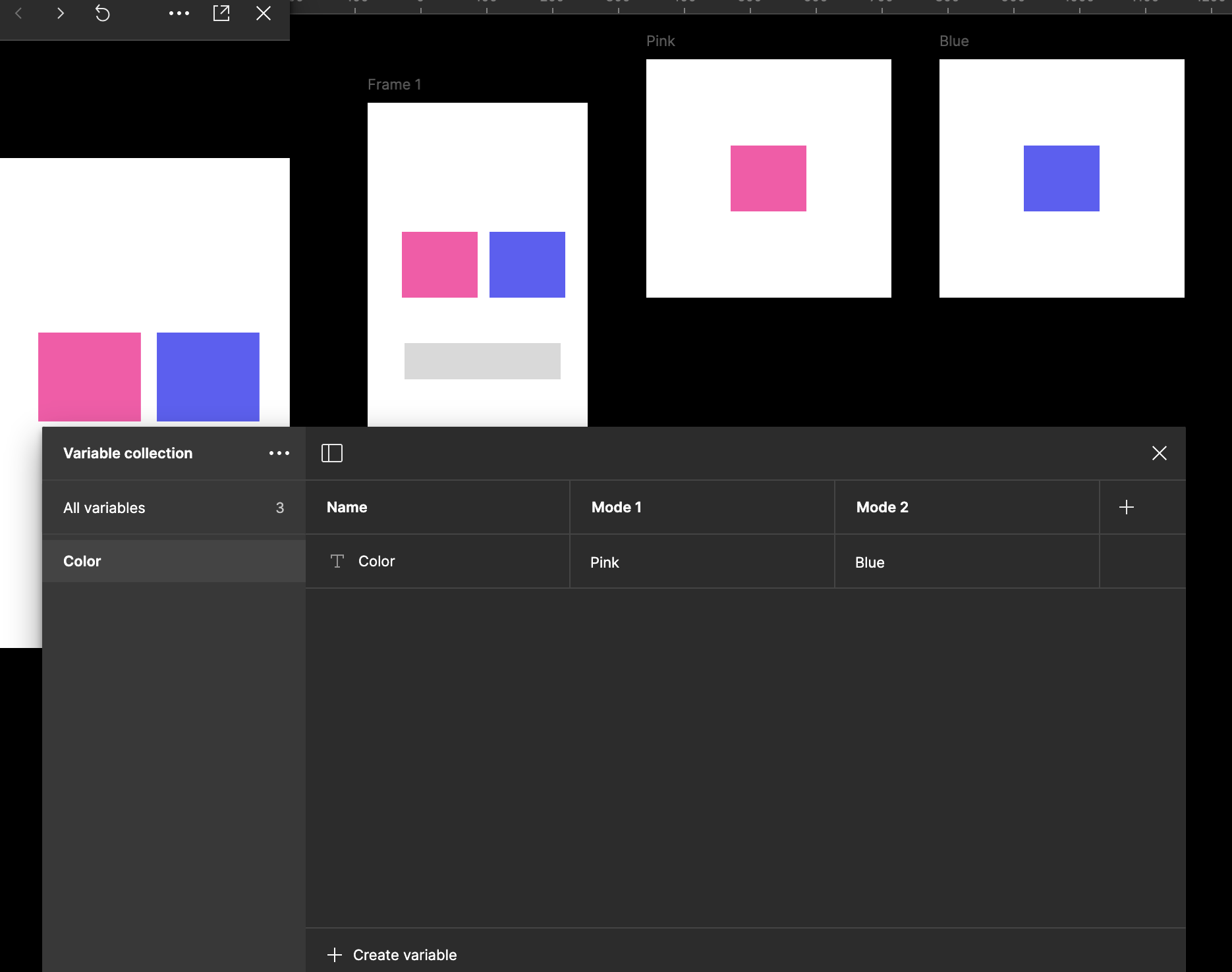(Please see screenshot example )I would like user to be able to click/select option 1 or 2 and be navigated to different screens depending on which option is selected using the same ‘continue’ button’
Solved
How to prototype the same button to land on different screens?
Best answer by Vishal_Ramawat
You don’t need modes for the variable.
You just create a string variable with value “none”.
On click of each button, you set the Color variable to either Pink or Blue.
This topic has been closed for replies.
Enter your E-mail address. We'll send you an e-mail with instructions to reset your password.