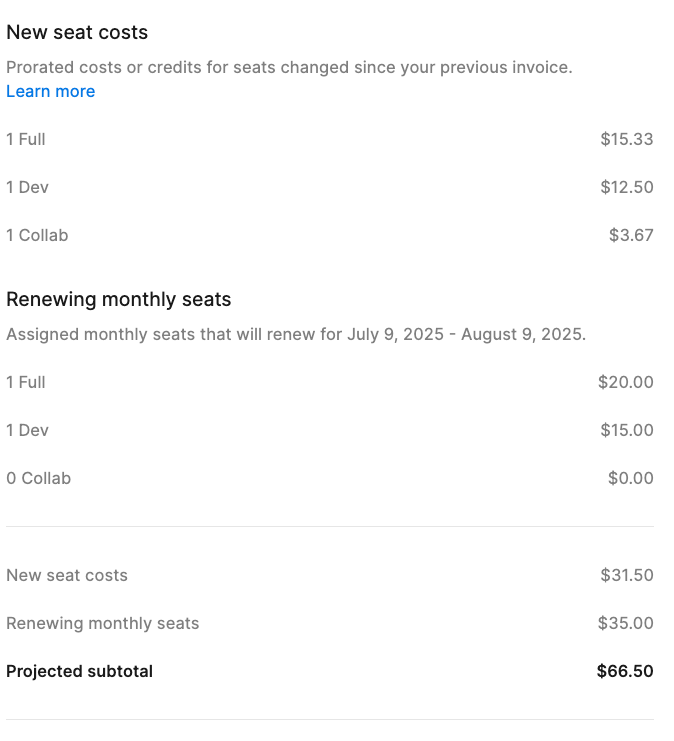Please searDue to my mistake, I increased the number of seats in Figma, I want to reduce it, I only need 10 seats, now it has increased to 17 seats, my annual fee will be updated tomorrow, can anyone tell me How to deal withch for existing topics before posting! Press 🔍 at the upper right to search.🥺🥺🥺
Question
How can I reduce the number of seats in the professional plan?
Reply
Enter your E-mail address. We'll send you an e-mail with instructions to reset your password.